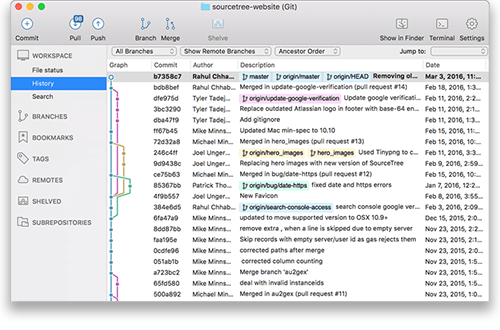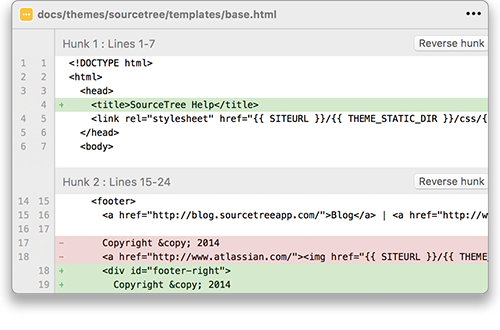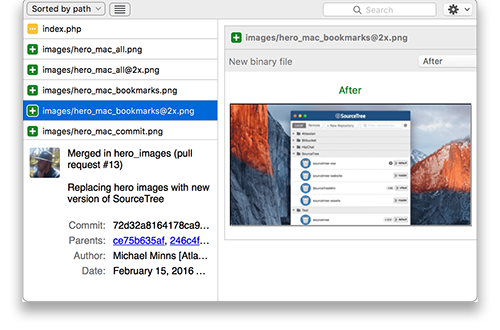Simplicity & Performance in One GUI
Sourcetree is a free graphical user interface (GUI) desktop client that simplifies how you interact with Git repositories so that you can fully concentrate on coding. Say goodbye to the command line — this GUI makes it easy to visualize and manage your repositories. It also integrates with Mercurial to ensure an efficient, consistent development process. Visualize your work and execute push commands with a whole new level of confidence. Even changing or discarding a file, a hunk, or an entire line is now simple!