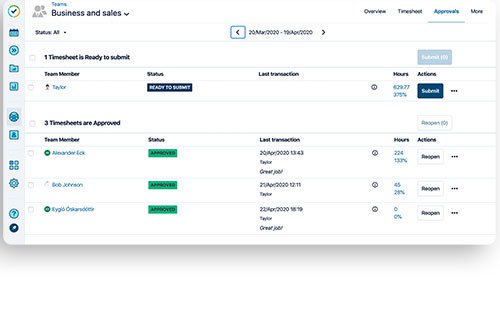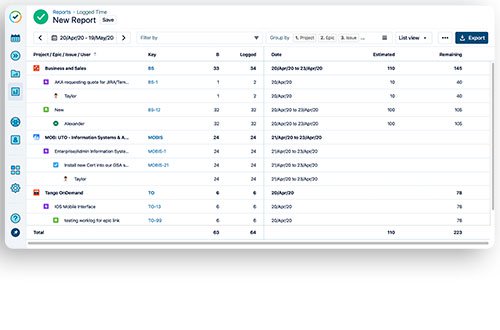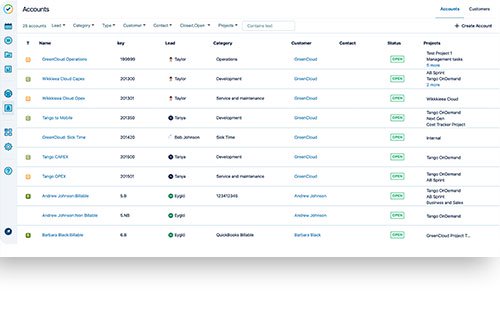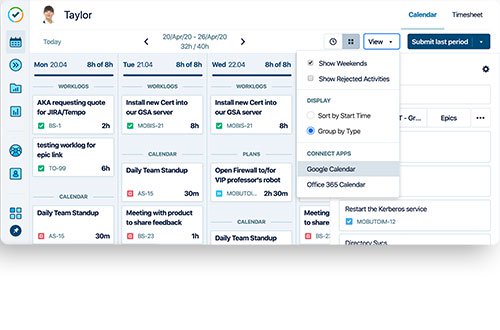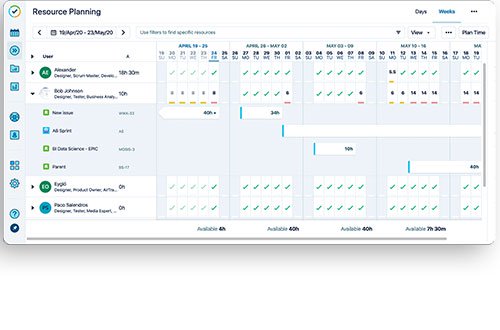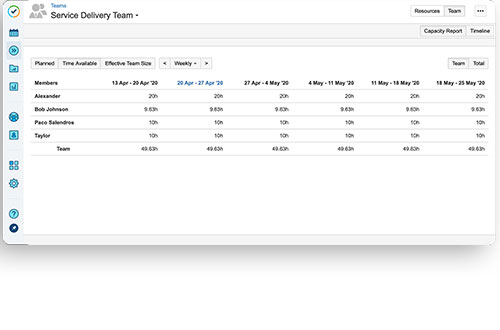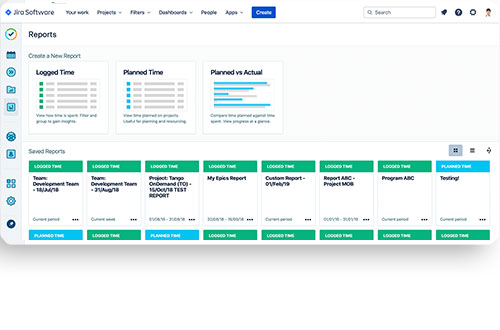Time Tracking & Reports Made Easy
Tempo’s Timesheets and Planner apps increase Jira’s efficiency and provide your organizations with the insight it needs to keep track of project costs, budget and plan resources, optimize workflows, and track customer costs and investments. With a network of 100+ partners and 13,000+ satisfied customers, Tempo is one of the largest and best-selling add-on providers in the Atlassian Ecosystem.