- Services
Technology Capabilities
Technology Capabilities- Product Strategy & Experience DesignDefine software-driven value chains, create purposeful interactions, and develop new segments and offerings
- Digital Business TransformationAdvance your digital transformation journey.
- Intelligence EngineeringLeverage data and AI to transform products, operations, and outcomes.
- Software Product EngineeringCreate high-value products faster with AI-powered and human-driven engineering.
- Technology ModernizationTackle technology modernization with approaches that reduce risk and maximize impact.
- Embedded Engineering & IT/OT TransformationDevelop embedded software and hardware. Build IoT and IT/OT solutions.
- Industries
- GlobalLogic VelocityAI
- Insights
BlogsMarch 15, 2023GlobalLogicIf You Build Products, You Should Be Using Digital Twins
Digital twin technology is one of the fastest growing concepts of Industry 4.0. In the ...
 BlogsJanuary 25, 2023GlobalLogic
BlogsJanuary 25, 2023GlobalLogicDeploying a Landing Zone with AWS Control Tower – Part 3
In this post, we’re going to walkthrough some of the remaining post configuration tasks...
- About
Published on March 10, 2023Improve Your App & Go To Market Faster with These Device Testing Tips
View all articles Abhishek GedamPrincipal Architect,TechnologyShareRelated Content
Abhishek GedamPrincipal Architect,TechnologyShareRelated Content GlobalLogic25 June 2025
GlobalLogic25 June 2025 GlobalLogic25 June 2025View All Insights
GlobalLogic25 June 2025View All Insights GlobalLogic25 June 2025
GlobalLogic25 June 2025Let's start engineering impact together
GlobalLogic provides unique experience and expertise at the intersection of data, design, and engineering.
Get in touchSmart and Portable DevicesCross-IndustryThe mobile device market is booming, and it seems every day new phones are released. While it gives consumers of mobile devices a range of options, it can also be a huge challenge for mobile application developers and providers. New mobile devices with custom hardware and operating systems (OS) that include original equipment manufacturer (OEM)-branded user interface (UI) changes, features, and ranges of resolutions have led to fragmentation in the mobile device market.Keeping pace with new device launches to ensure maximum coverage is a major challenge. How can you improve your new application release strategy? This post provides insight into the considerations and strategy for developing applications for a large user base with a range of new devices, plus actionable tips you can put to work in your business.
Mobile Device Market Fragmentation
Mobile device fragmentation is more prevalent on Android than iOS due to Google’s policy that allows OEMs to customize Android. Some of the causes of mobile device market fragmentation include:
- Market Coverage: OEMs compete to appeal to every user, from the least expensive model to premium phones with all the exclusive hardware.
- Options: To capture the market, OEMs are giving users more phone choices within the same price range.
- Branded UI: Every OEM wants to customize their phone UI and applications to give the user strong branding.
- OS Updates: Both Android and iOS mobile devices receive yearly OS updates, which are then followed by OEMs on their phones.
- Technology Development: As technological advances happen, OEMs upgrade their hardware to incorporate new changes and innovations – and in the process, some devices become obsolete.
Recommended reading: Essential Aspects to Consider While Designing Mobile Apps
Considerations for Device Selection
It would be virtually impossible for mobile application developers to test new applications on every device available in the market, particularly newer models. It can be challenging to provide good coverage on newly-launched devices.
Developers can apply the following considerations to increase their coverage:
Know Your User Base
Rather than trying to be all things to all consumers, developers can target applications to an identified user base, such as clinicians and hospital staff. By conducting market studies of potential end-users, you can build user information to personalize and target applications. If, for example, your data predicts that clinicians are less likely to use an Android OS 7 mobile device, you can remove support for that application.
Review Support Configurations Regularly
Given this fragmentation of the mobile device space, it’s important to review support configurations every six months. For example:
- Resolution supported
- Minimum and maximum OS support
- Special hardware support requirement
Know When to Review Application Changes
OS updates can trigger application configuration changes; for example, the screen layout of a tablet may need to be reconfigured after changes to screen resolution. Application changes can also be triggered when new Android OS updates can lead to deprecated APIs that will no longer be supported.
Test Across Configurations
In an ideal world, applications would be tested on every device. However, that isn’t practical or possible. Instead, use market studies and industry insights to identify devices popular with potential end-users, and test across the range of device types. If the application is bug-free on all test devices, then it should work well on the rest of the devices with a similarly supported configuration.
Develop for Scalability
It’s important for architects and developers to consider the non-functional requirements of scalability if applications are going to be released on a wide range of phones with different configurations. For example, applications should easily adapt to a wide range of phone resolutions.
Test for Performance Issues
In order to reach a broad range of users, you may need to support low-configuration hardware that meets the minimum confirmation required to properly run your application. To avoid performance issues for end users, develop and test specific KPI tests. Where performance issues are identified, optimize the application to the lowest OS or, in a worst case scenario, remove that device from the supported device list.
Recommended reading: Best Practices for Writing Secure Code for Mobile Apps
Build a Robust Test Automation Framework
As the number of supported devices increase, so does the requirement for application verification before release. Therefore, in addition to manual testing, verification cycles should include automated test script development to test and support scalability and allow the application to be tested on multiple devices simultaneously.
Take Advantage of Beta OS Updates
Almost every year, we see major OS updates in both Android and iOS. Before the public release, there is a beta version release of the OS that enables developers to test and modify applications. Testing new applications on the beta version of new OS updates can save time and frustration.
Apply Play Store filters
When uploading an application on Play Store, apply appropriate filters and configurations per the identified supported configuration.
New Application Release Strategy
In an environment where new devices are launched every few weeks, an application development team must provide recommendations to client/application providers. These recommendations can be used by providers to create a roadmap for application updates, development, and testing strategy.
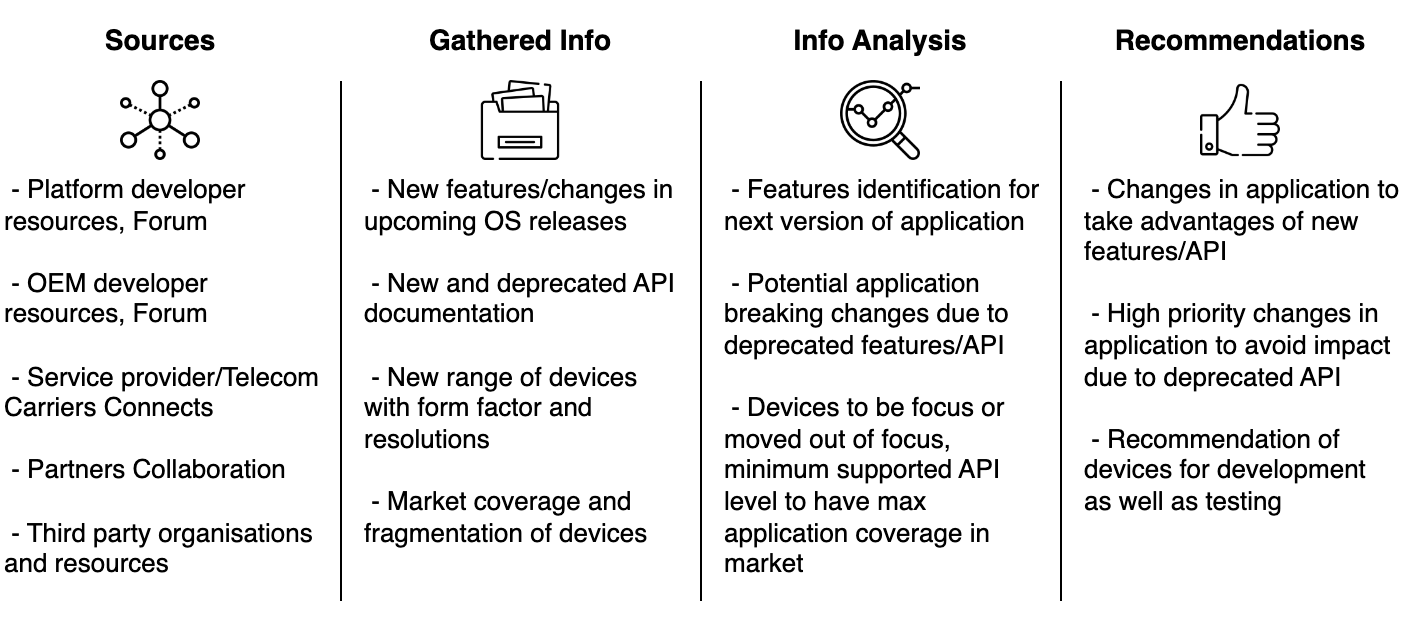
To keep pace with market and user needs, OEM and mobile platform owners must continue designing and launching new mobile devices and updates. Hence in a fragmented mobile market, application development teams must create a robust strategy for device selection, development and testing.
GlobalLogic’s Mobile App Accelerator is a game changer for businesses that need to design, test, and iterate quickly to keep pace with rapidly evolving consumer preferences and advancing technologies. Put the latest architectural best practices and proven guidelines for core modules to work so you can choose from multiple frameworks to find the best fit, save man-hours and resources on development, and go to market faster with a superior product.
Want to learn more? Get in touch with a member of the GlobalLogic team and let’s explore the possibilities for your business.
More helpful resources:
