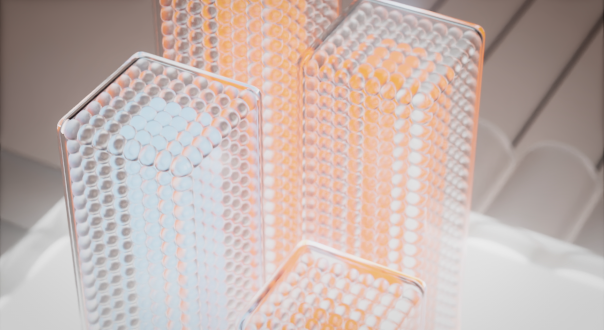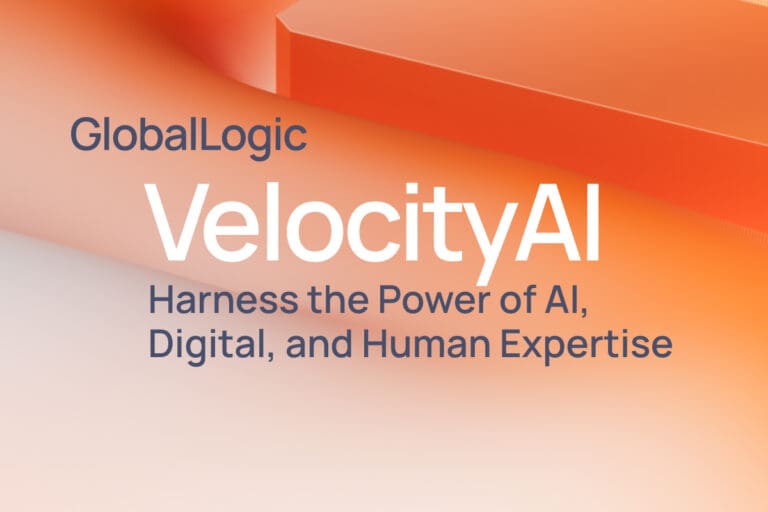- Services
Technology Capabilities
Technology Capabilities- Product Strategy & Experience DesignDefine software-driven value chains, create purposeful interactions, and develop new segments and offerings.
- Digital Business TransformationAdvance your digital transformation journey.
- Intelligence EngineeringLeverage data and AI to transform products, operations, and outcomes.
- Software Product EngineeringCreate high-value products faster with AI-powered and human-driven engineering.
- Technology ModernizationTackle technology modernization with approaches that reduce risk and maximize impact.
- Embedded Engineering & IT/OT TransformationDevelop embedded software and hardware. Build IoT and IT/OT solutions.
- Industries
- GlobalLogic VelocityAI
- Insights
BlogsDecember 16, 2024Gene LeybzonAccelerating Digital Transformation with Structured AI Outputs
This code produces the following output that can be imported into the candidate trackin...
 BlogsOctober 30, 2024Yuriy Yuzifovich
BlogsOctober 30, 2024Yuriy YuzifovichAccelerating Enterprise Value with AI
Discover how financial services integrations are transforming from standalone offerings...

- About Us
Press ReleaseGlobalLogicMarch 11, 2025GlobalLogic Launches VelocityAI to Harness the Power of AI, ...
VelocityAI combines advanced AI technologies with human expertise, helping businesses r...
 Press ReleaseGlobalLogicJanuary 10, 2025
Press ReleaseGlobalLogicJanuary 10, 2025GlobalLogic Announces Leadership Change: Srini Shankar Appointed ...
SANTA CLARA, Calif.–January 10, 2025– GlobalLogic Inc., a Hitachi Group Com...

- Careers
BlogsBlogsBlogsBlogsBlogsBlogsBlogsBlogsBlogsBlogs