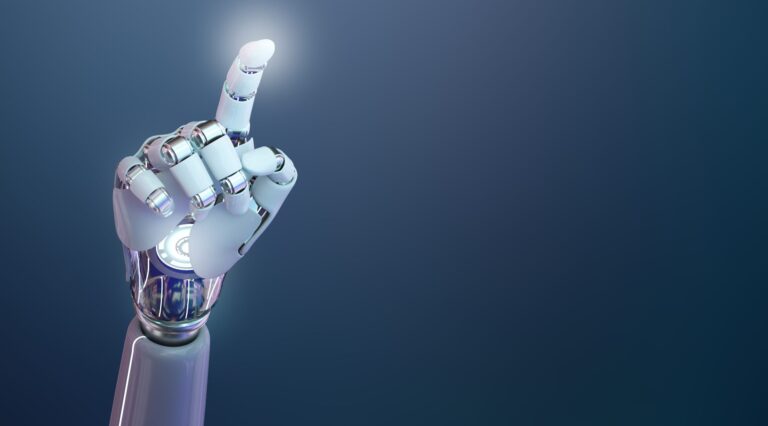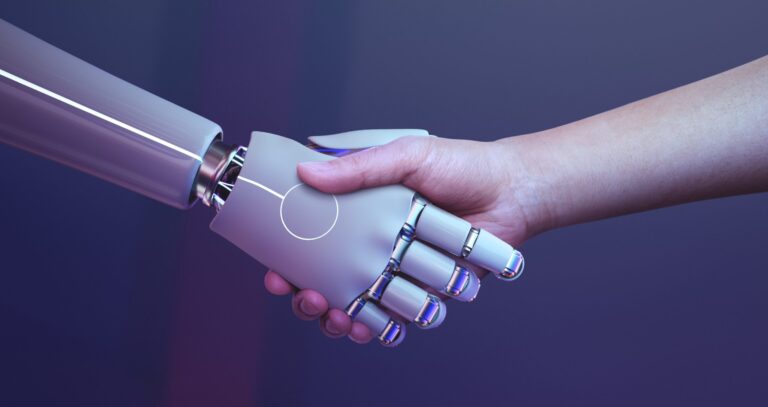- Servicios
Soluciones tecnológicas
Soluciones tecnológicas- Estrategia de Producto y Diseño de ExperienciaDefine cadenas de valor impulsadas por software, crea interacciones con propósito y desarrolla nuevos segmentos y ofertas.
- Transformación Digital de NegociosAvance en su viaje hacia la transformación digital.
- Ingeniería InteligenteUtiliza datos e IA para transformar productos, operaciones y resultados.
- Ingeniería de Productos de SoftwareAcelera la entrega de productos, plataformas y servicios.
- Modernización TecnológicaIncrementa la eficiencia y agilidad con sistemas y aplicaciones modernizados.
- Ingeniería Integrada + Transformación IT/OTConstruye y logra mantener software de chip a nube para productos conectados.
- Industrias
- GlobalLogic VelocityAI
- Perspectivas
Blogsnoviembre 9, 2024Gabriel ArangoExpansión sin fronteras: Cómo la IA revoluciona los negocios y ...
La inteligencia artificial generativa pasa a ser parte como un pilar fundamental de la ...
 Blogsseptiembre 2, 2024Gabriel Arango
Blogsseptiembre 2, 2024Gabriel ArangoOpen Banking: Innovaciones relacionadas al banking en el sector ...
Open Banking, powered by Generative Artificial Intelligence (GenAI), is redefining the ...

- Acerca de
Press ReleaseGlobalLogicenero 10, 2025GlobalLogic anuncia un cambio de liderazgo: Srini Shankar es ...
SANTA CLARA, Calif.–January 10, 2025–GlobalLogic Inc, una empresa del Grupo...
 Press ReleaseGlobalLogicdiciembre 4, 2024
Press ReleaseGlobalLogicdiciembre 4, 2024N.S. International, Ltd. se asocia con GlobalLogic para expandir ...
GlobalLogic establecerá un centro de desarrollo de ingeniería de software automotriz en...

- Carreras
Redefiniendo industrias resolviendo sus desafíos únicos.
BlogsBlogsBlogsBlogsBlogsBlogsBlogsBlogsBlogsBlogs